We have overhauled the whole look and feel of the BWS scan screens as well as implemented additional improvements.
Why was the update needed?
- Outdated Look: We wanted to create a modern look and feel that fits in with the redesign of the NES Portal in 2019.
- Technical Structure: To make sure we are always up to date with the latest technical standards it was time to review the technical infrastructure of the scans, so we can increase the speed for loading the scan screens as well as improve the whole portal performance. With the updated backend architecture we are technically way more flexible on improvements for the future.
- Gender / ethnical Backgrounds: We wanted to make sure that no gender or ethnical background feels discriminated. We found a good solution in changing the old body image into a more generic body shape.
What has been updated?
Important: This design update is currently only done for human scans. Animal scans still have the old look and feel, but will also be updated in the future.
1. Menu
- Show / hide grey menu bar to improve focus and create more space for the scan itself
- “Scan Date” was added
- “Email” of the user was added
- The layout of the menu and submenus has changed.
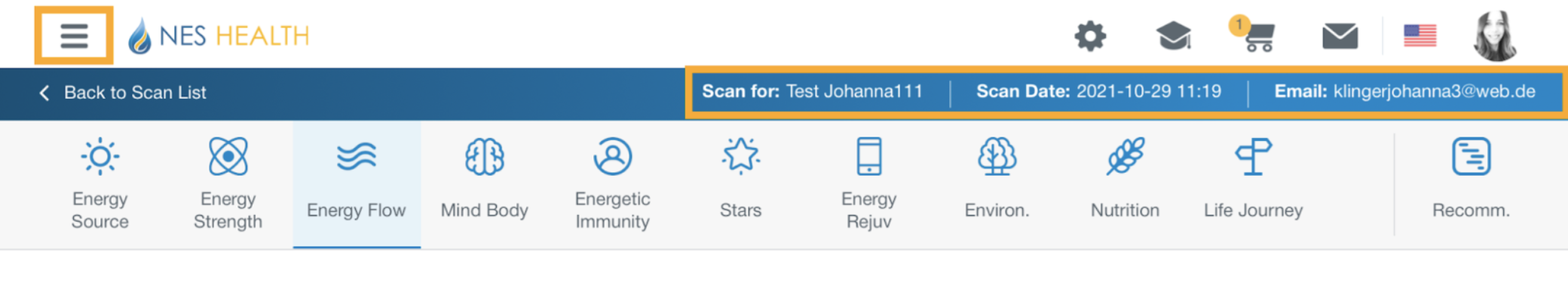
2. Design Updates
- Body Image was replaced with a generic shape
- Dots have changed to Bars
- Layout of screen has been adjusted
- The help files are now in the center, either way under an image or straight in the center of the screen, if there is no image.
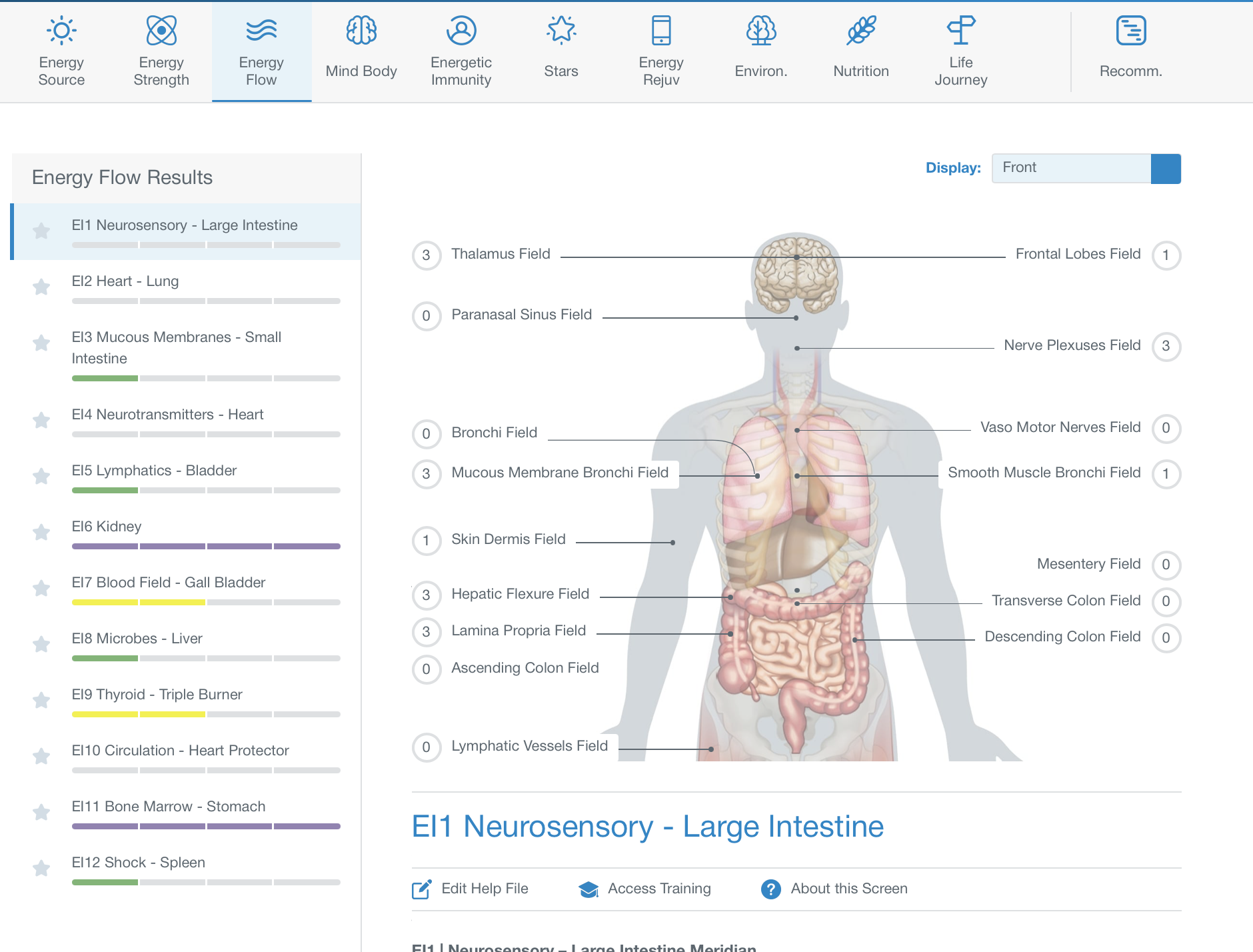
3. Hover Help Files
A large amount of the scan items is showing the "Primary Bioenergetic Matches" also covered in the main help files when hovering over the scan item on the left hand side, so you can see at a glimpse what this scan item is about.
Note: You will see hover help files on following screens: Energy Source, Energy Strength, Energy Flow, Mind Body / Look Within, Mind Body / Brain Performance, Energetic Immunity, Stars.
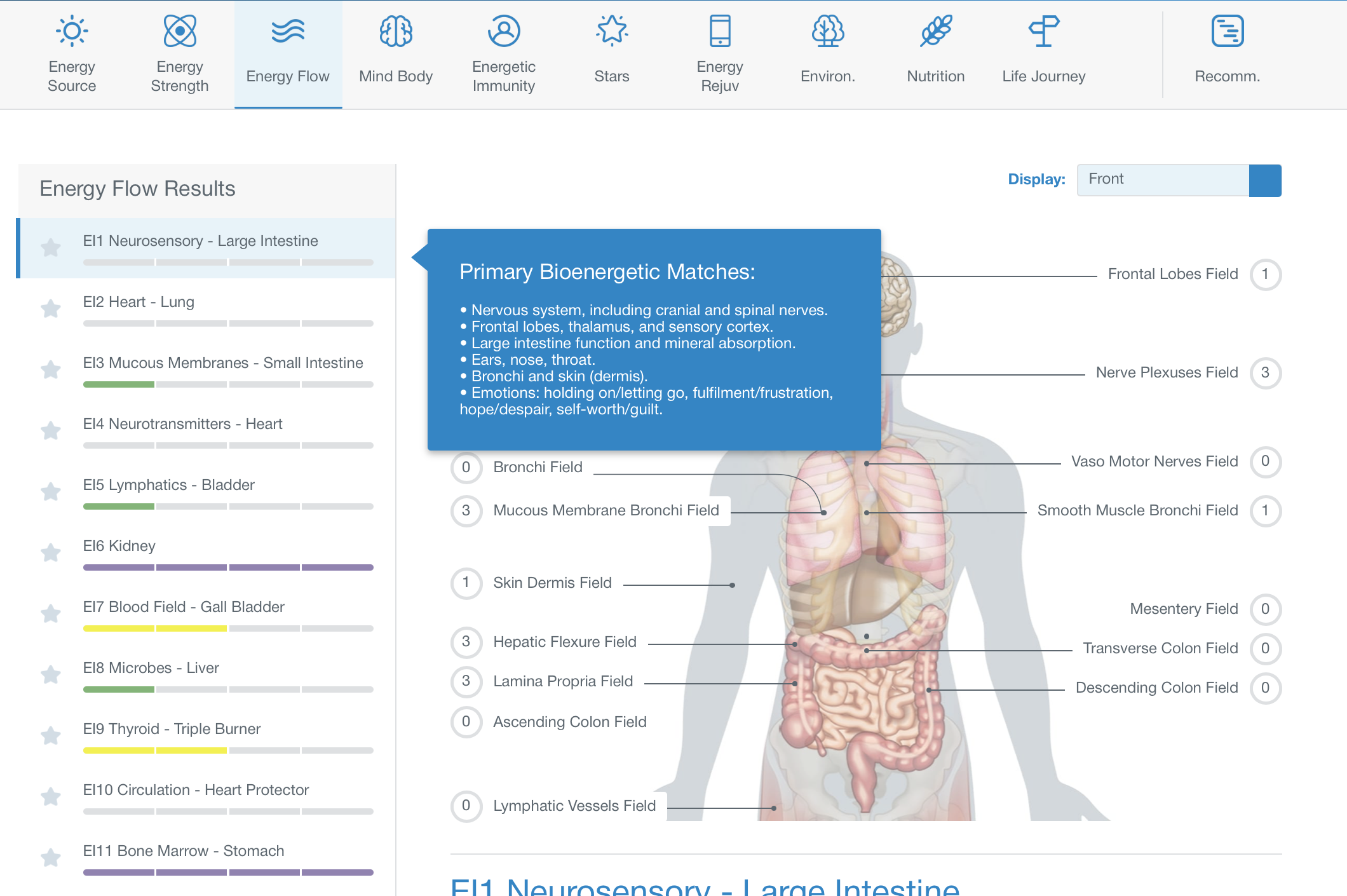
4. "About This Screen" Videos
We have created a short video clip to explain each scan screen in a simple way. You or your clients can find the video on the scan screen under "About this Screen".
When you click on it, a modal appears and you can play the video.
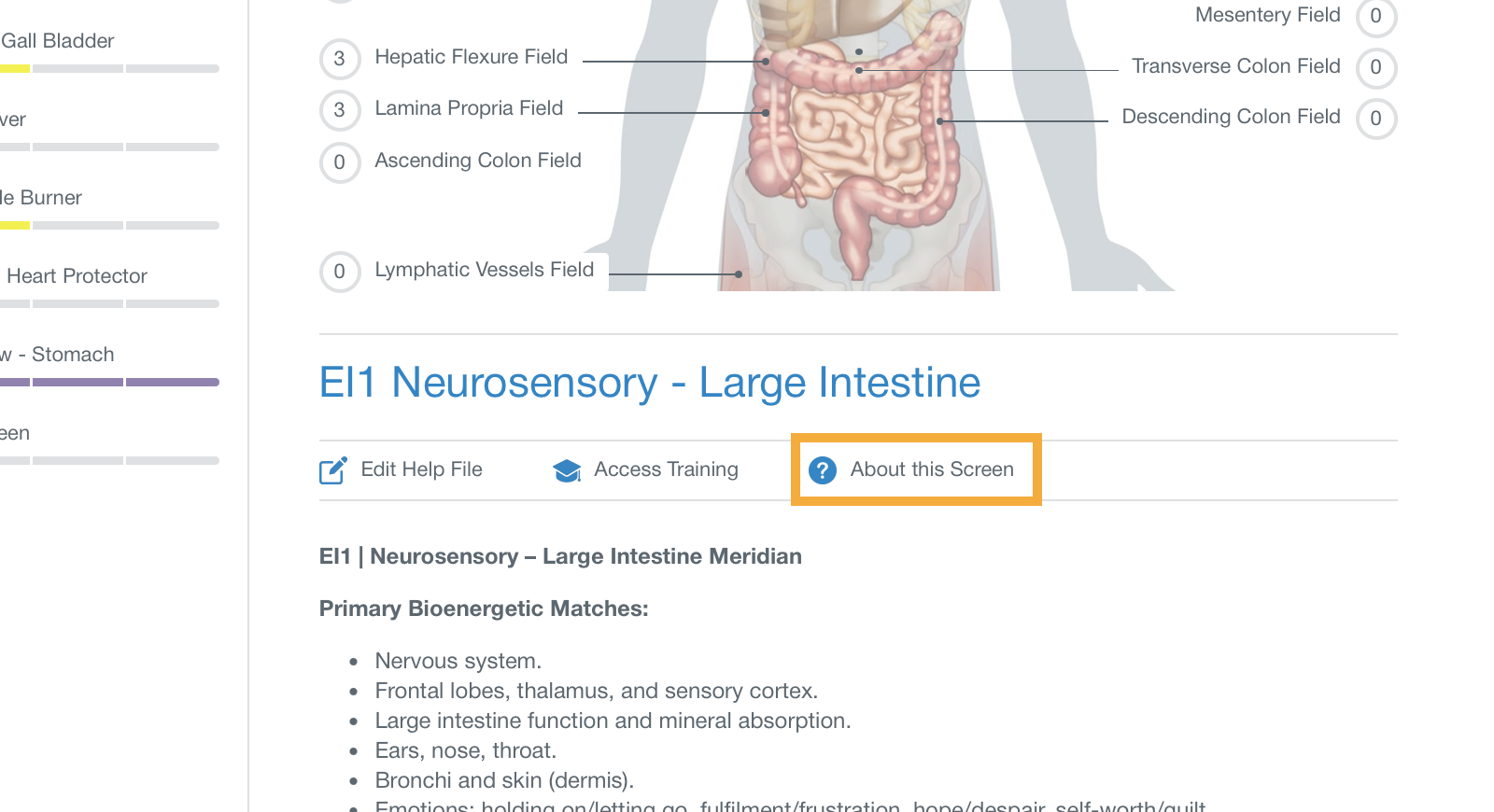
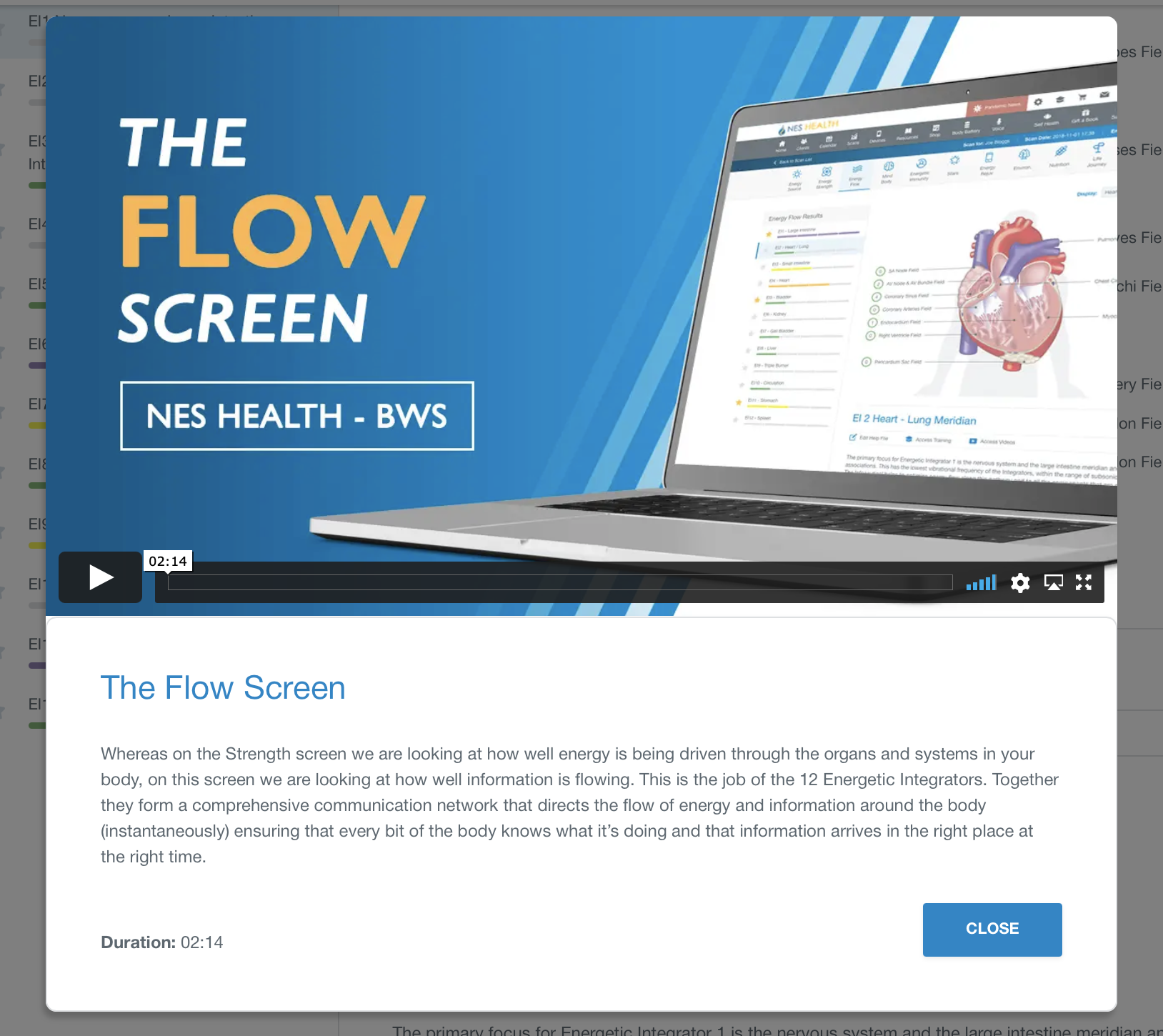
5. Improvements for the "Energy Flow" Screen
Please check out the improvements on the Flow Screen under Education > Advanced Training > Advanced Training: 2021 Energetic Integrator Updates
or click here to open the article.
6. Updates to the Life Journey Screen
The Life Journey screens have been reviewed and partly overhauled, as well as a completely new screen has been added.
To learn all about the Life Journey Screen Updates please check out all the details in the videos under Education > Advanced Training > June 2021 Life Journey Masterclass
or click here to open the article.
7. Mobile Screens
The design updates and scan screen improvements have been implemented on mobile screens as well.

Comments
0 comments
Article is closed for comments.