On the portal check out page you can see two options for payment timing on the right hand side:
- Place Order
- Pay Later
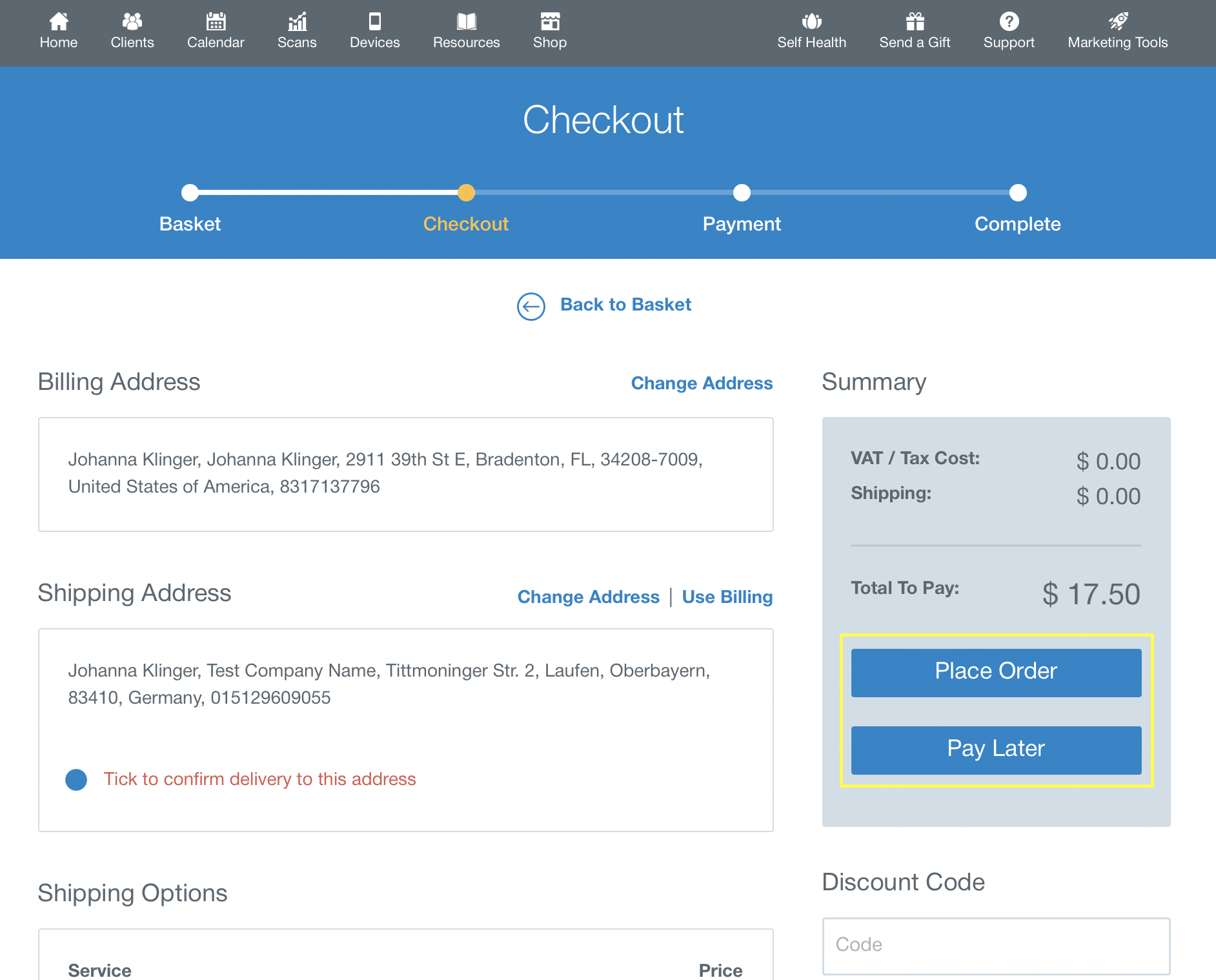
1. Place Order
The "Place Order" button simply initiates the next step of the check out process,
which is the payment .
2. Pay Later
The "Pay Later" button saves the order for a later payment in the portal section "Waiting Orders" where you can pay for multiple orders at the same time. This might be helpful if you are having multiple client appointments on the same day and want to pay all orders in one go instead of having multiple charges per day.
Once you click "Pay Later", you will see following modal.
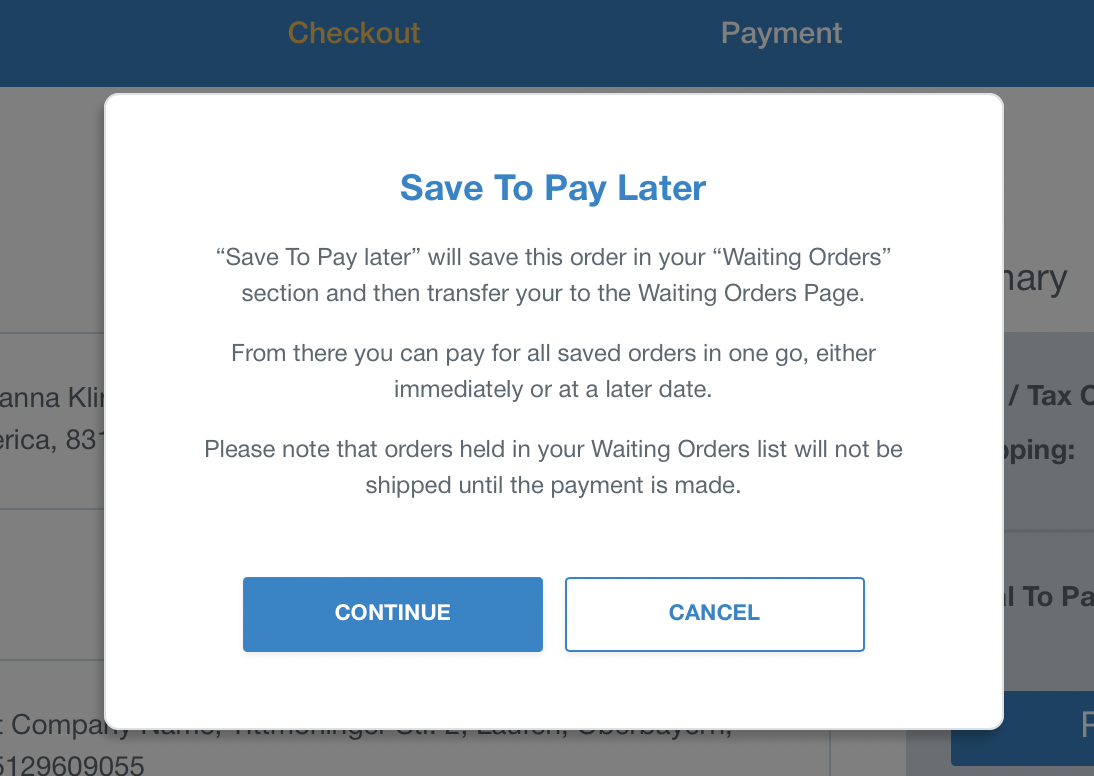
You can choose to "Cancel" or "Continue". If you continue, the order will be added to your "Waiting Orders" section and you will be redirected there.
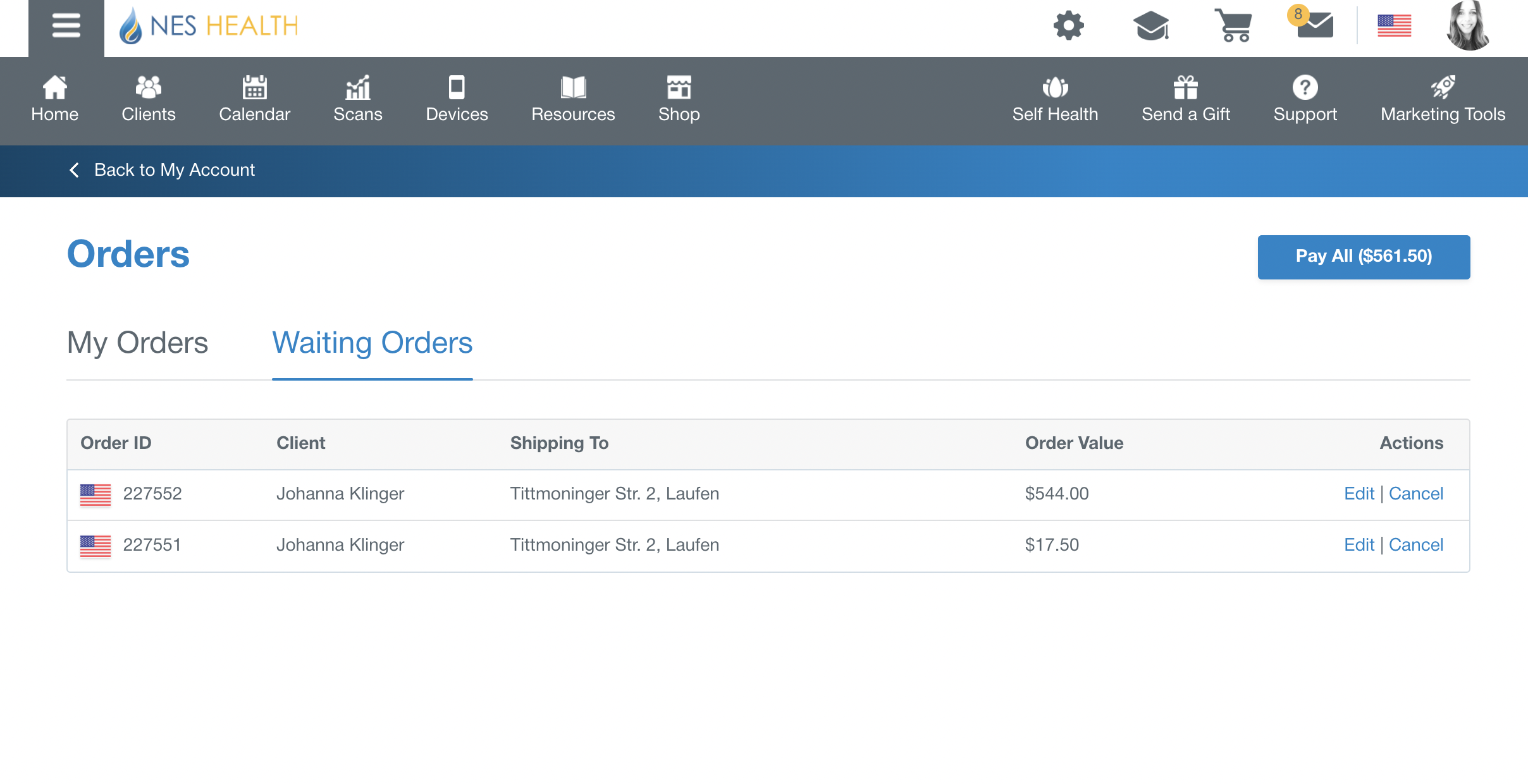
No you can choose to pay for all items in your "Waiting Orders" at once by clicking the button in the top right corner or you leave the orders in there for how long you want.
You can access your "Waiting Orders" anytime via My Account > My Orders on the second tab.
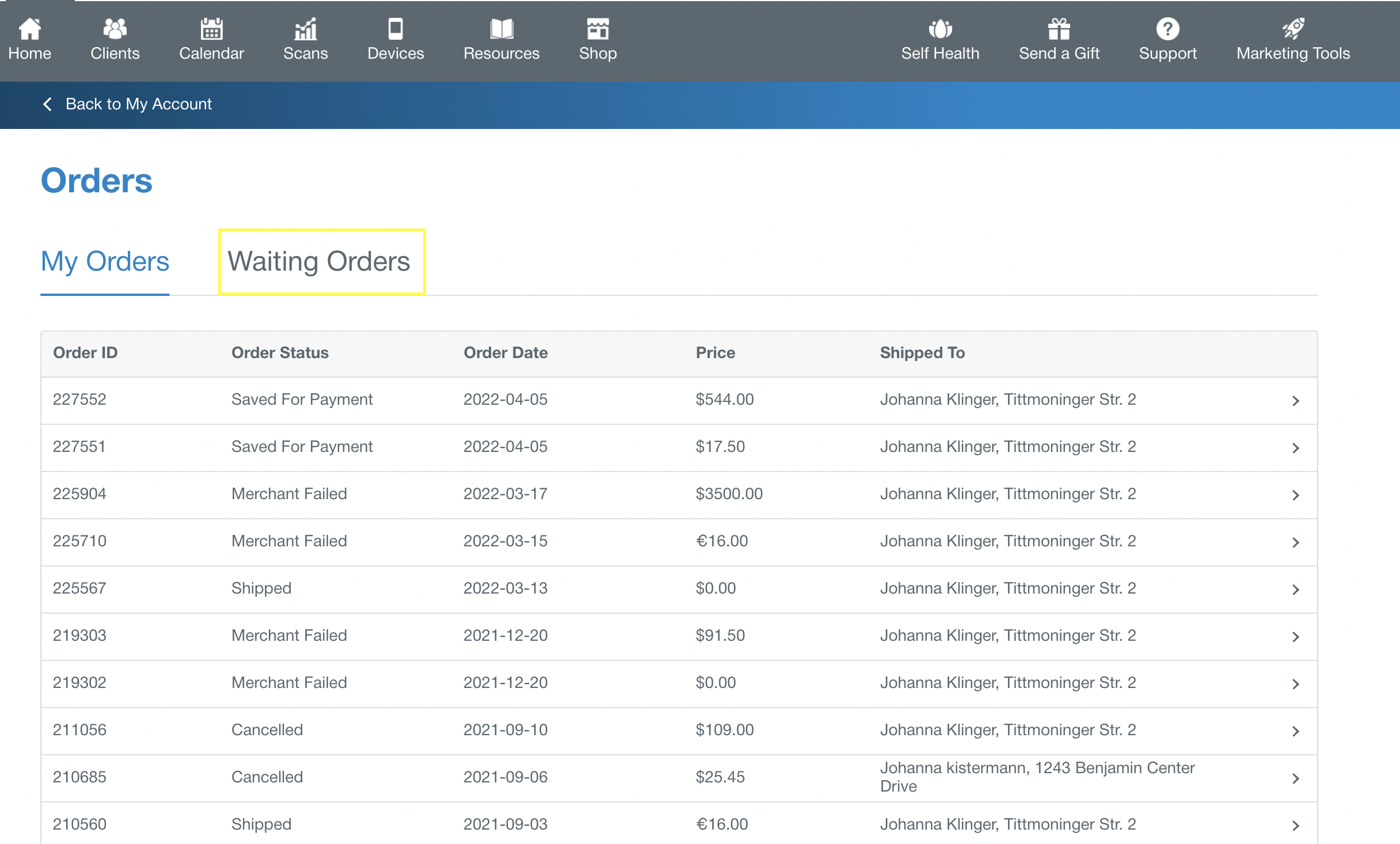

Comments
0 comments
Please sign in to leave a comment.